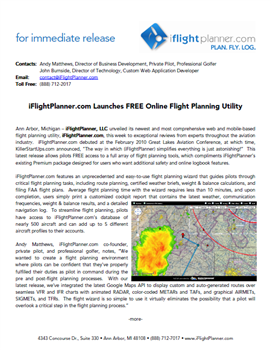 Ann Arbor, Michigan – iFlightPlanner, LLC unveiled its newest and most comprehensive web and mobile-based flight planning utility, iFlightPlanner.com, this week to exceptional reviews from experts throughout the aviation industry. iFlightPlanner.com debuted at the February 2010 Great Lakes Aviation Conference, at which time, KillerStartUps.com announced, "The way in which (iFlightPlanner) simplifies everything is just astonishing!”
Ann Arbor, Michigan – iFlightPlanner, LLC unveiled its newest and most comprehensive web and mobile-based flight planning utility, iFlightPlanner.com, this week to exceptional reviews from experts throughout the aviation industry. iFlightPlanner.com debuted at the February 2010 Great Lakes Aviation Conference, at which time, KillerStartUps.com announced, "The way in which (iFlightPlanner) simplifies everything is just astonishing!”
This latest release allows pilots FREE access to a full array of flight planning tools, which compliments iFlightPlanner’s existing Premium package designed for users who want additional safety and online logbook features.
» Read the full iFlightPlanner.com Press Release here!
» Not yet a member? Create your free iFlightPlanner account here!

