To access iFlightPlanner for AOPA as part of your member benefit you do not need separate credentials for iFlightPlanner – simply head to https://www.aopa.org/iflightplanner.
1. When logged in to your AOPA account you'll see two options to access iFlightPlanner, like this:
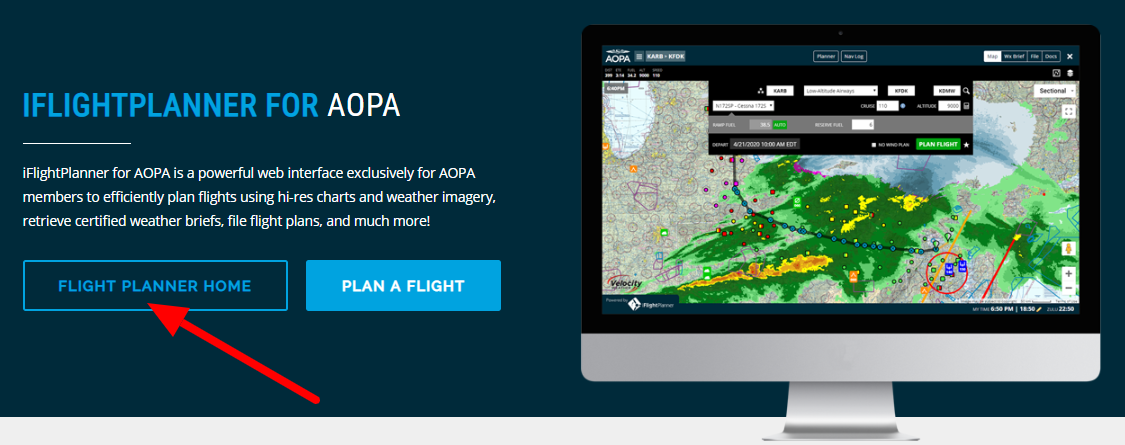
2. Click the "Flight Planner Home" button, and when you access iFlightPlanner for AOPA for the first time you'll be guided through the New Member Setup process which can be previewed here:
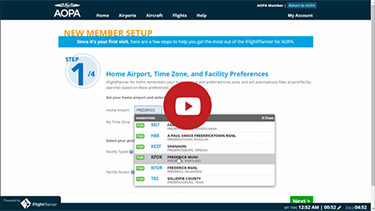
Click the red PLAY button to watch the YouTube clip.
Questions about iFlightPlanner for AOPA?
» iFlightPlanner for AOPA User Guide
» iFlightPlanner for AOPA Support Request Form
If you are an existing iFlightPlanner member and would like your account consolidated with your iFlightPlanner for AOPA membership, please contact iFlightPlanner directly and a member of our crew will be happy to help!

