iFlightPlanner's enhanced handling of dates, times, and time zones automatically calculates the local time zone and UTC for the departure airport based on more than 500 unique time zone variations. Follow these 5 simple steps to set your My Time Zone and Time Format for use throughout iFlightPlanner.
1. Navigate to My Settings via the My Account Menu located in the upper-right corner of your browser.
2. Scroll to the Time Settings section, shown here:
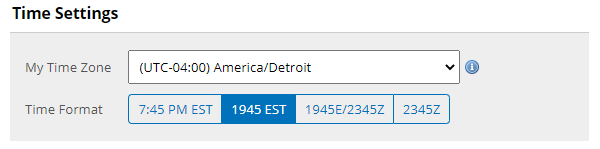
3. Select your My Time Zone from the drop-down menu, keeping in mine the UTC offset is for the current date and time.
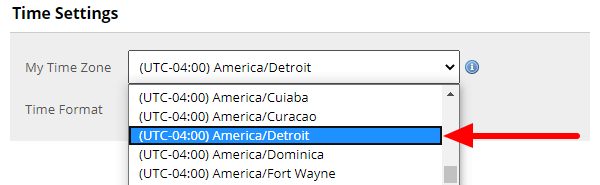
4. Choose your preferred Time Format from the four available options.
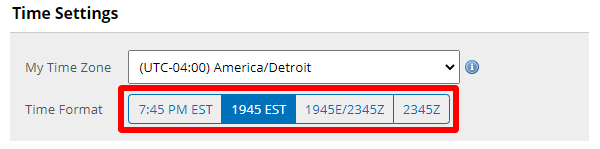
5. Click Save Settings in the lower-right corner of the page to save.
Completing these steps will allow for easier interpretation of times during flight planning across time zones, but should you need further help, please do not hesitate to contact us!
The iFlightPlanner Crew
PLAN. FLY. LOG.

