Not planning with an iFlightPlanner Premium membership is likely costing you - using these four simple planning tools will help save you fuel, time, and money every time you fly!
Detailed Aircraft Performance Profiles
iFlightPlanner offers the most detailed aircraft performance profiles of any flight planning solution. Not only can you input performance data by altitude, but as an iFlightPlanner Premium, you're able to create and plan using multiple performance profiles that will maximize your aircraft's range or cruise speed. The flight planner is so robust that it interpolates aircraft performance based on all available data, and gets more precise as you add details to the profile for each altitude.
Do you have performance profiles that you've perfected for your aircraft? Let us know, the iFlightPlanner Crew will be happy to help add it to your account!
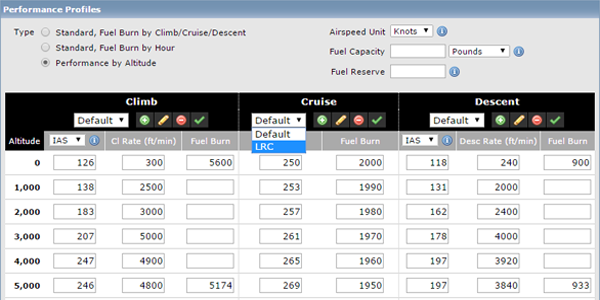
Altitude Efficiency Comparison Tool
Leveraging your detailed aircraft performance profiles, iFlightPlanner can compare every altitude (up to your aircraft's maximum) to identify the quickest, and most fuel-efficient altitudes for your flight. Simply click the Compare Altitudes button in the online Flight Planning Interface or in iFlightPlanner for iPad to discover the fuel savings waiting for you enroute!
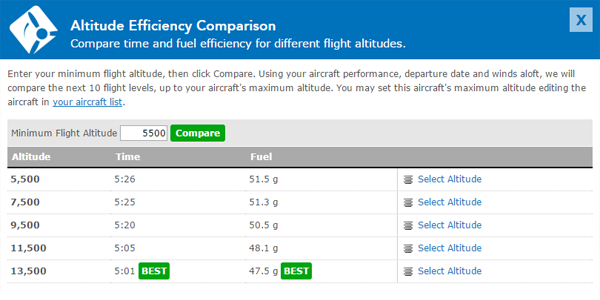
Aircraft Fuel Range Mapping
Instantly see if you can reach your destination non-stop, or know when you'll begin burning your predetermined reserve fuel with our fuel range identifiers. The orange marker shows where you'll tap into your reserve, while the red marker indicates the maximum range of your aircraft given your route, aircraft performance, and forecasted winds. Each fuel setting is available when editing an aircraft from your My Aircraft list, allowing the markers to appear on the map automatically for iFlightPlanner Premium.
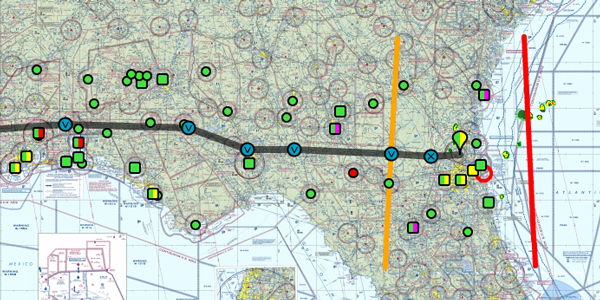
Graphical Fuel Price Map Layers
Turn on the fuel price layers in any of our interactive maps, including iFlightPlanner for iPad, to get a look at the most recently reported fuel prices across the country. Each fuel price links to our comprehensive Airport/Facility Directory for each airport, complete with FBO details, runway information, and printable airport diagrams and instrument approach procedures.

Using another EFB but want to switch to iFlightPlanner and take advantage of these great features? Our Competitive Upgrade Program allows you to trade-in your existing subscription and have the time remaining on it added to your new iFlightPlanner Premium.
If you have any questions, please send us a message. We are always happy to help and want you to get the most out of your iFlightPlanner experience!