This iFlightPlanner Quick Tip show you how to access iFlightPlanner's freely accessible chart resource available at:
https://www.iFlightPlanner.com/AviationCharts
Simply enter your desired route in the "Route" field and click the green, "Show on Map" button to see the waypoints instantly depicted over a Google Map, Sectional, IFR Low or IFR High chart. You may change the map type using the options in the upper-right corner of the maps view at anytime and can be confident you're always seeing the most up-to-date chart and navigation data available.
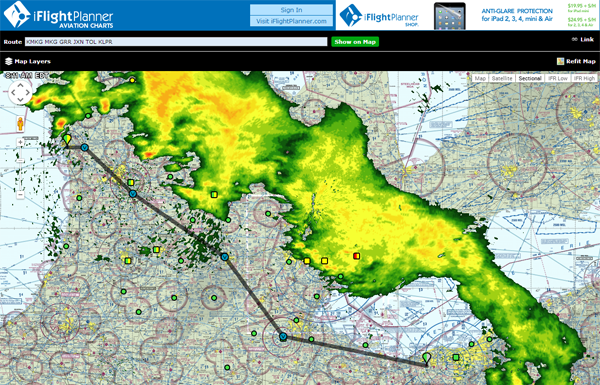
The same "Map Layers" menu that is available to all members using the intuitive Flight Wizard is available in the upper-left corner, and routes can be easily copied and shared using the link icon on the right side of the page!
Should you have any questions about how to use the iFlightPlanner Aviation Charts please don't hesitate to contact us!
The iFlightPlanner Crew
PLAN.FLY.LOG.

