Over the past few months, we’ve gathered feedback from pilots who want a smoother, more seamless planning experience. The result? Four high‑impact updates that directly address the most common requests from our community:
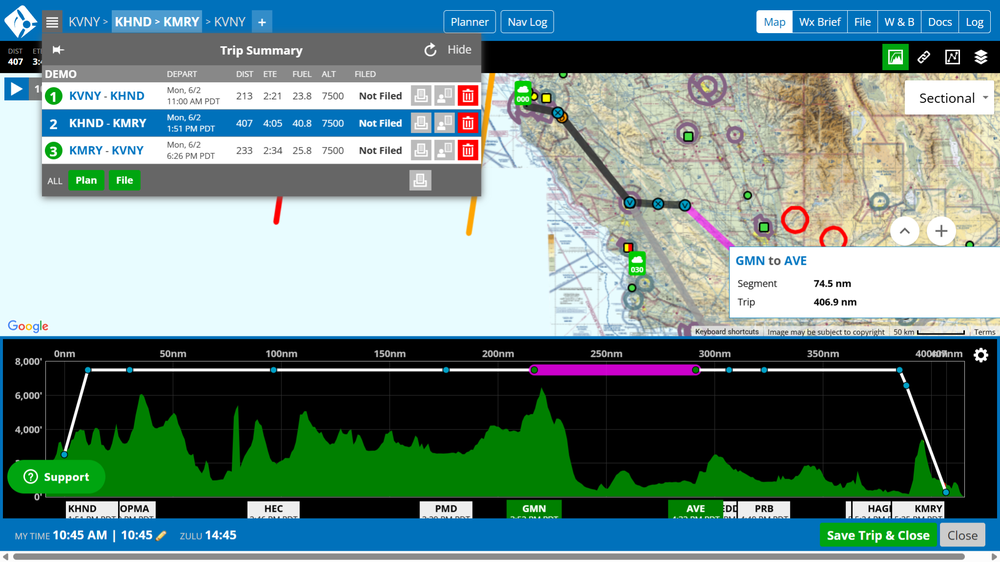
1. Multi‑Leg Trip Planning with Fuel Stops
Gone are the days of piecing together a cross‑country route one leg at a time. With our new Multi‑Leg Trip Planning feature, you can:
- Create a single trip that includes every waypoint and fuel stop.
- View and edit all legs in one unified interface—no more switching back and forth.
- See total distance, estimated fuel burn, and alternates for each segment at a glance.
Whether you’re planning a quick afternoon hop or a multi‑state adventure, you’ll save time and eliminate unnecessary headaches.
2. Real‑Time Flight Plan Notifications from Flight Service
Staying on top of IFR clearances, VFR activations, and closures just got easier. Now, iFlightPlanner for AOPA will:
- Push automatic alerts whenever your flight plan status changes.
- Display inbound ATC clearances or flight plan cancellations in real time.
- Allow you to authorize Flight Service once and receive notifications seamlessly.
No more manually refreshing or wondering if your flight plan has been picked up—our system keeps you informed the moment something changes.
3. New Profile View for Terrain Awareness
Terrain awareness is critical, especially when you’re flying unfamiliar routes. Our new Terrain Profile View:
- Shows an elevation profile of your entire route, highlighting potential danger areas.
- Visualizes high‑ground, mountainous regions in a simple color-coded cross‑section.
- Helps you make more informed routing decisions before you climb into the cockpit.
With this tool, you’ll build safer, more confident flight plans—especially in mountainous or hilly terrain.
4. Single Sign‑On Access with AOPA Credentials
Tired of juggling multiple usernames and passwords? Our new Single Sign‑On (SSO) integration lets AOPA members:
- Sign into iFlightPlanner for AOPA using their existing AOPA username and password.
- Skip extra account setup steps—no separate iFlightPlanner login required.
- Access all features on desktop and mobile with one seamless authentication.
Whether you’re checking a weather brief on your iPad or filing a plan from a coffee shop, you’ll spend less time logging in and more time preparing for your next flight!

