Last week's flight planning Quick Tip demonstrated how iFlightPlanner can help you incorporate SIDs and STARs into your low altitude and jet route auto routing. This new feature, along with several others, were part of a significant update to iFlightPlanner.com that also strengthened the inner workings of iFlightPlanner in anticipation of the release of iFlightPlanner for iPad v2.0 presented by Sennheiser later this year.
Each new feature has been seamlessly integrated into your iFlightPlanner experience and are detailed as follows:
Weather
- Airports without METAR and/or TAF now display nearest weather observation and forecasts (up to 200nm away)
- International weather is displayed by choosing "Adverse Flight Rules" on maps
- US AWOS/Weather Stations without a corresponding airport are now included in corridor weather displays
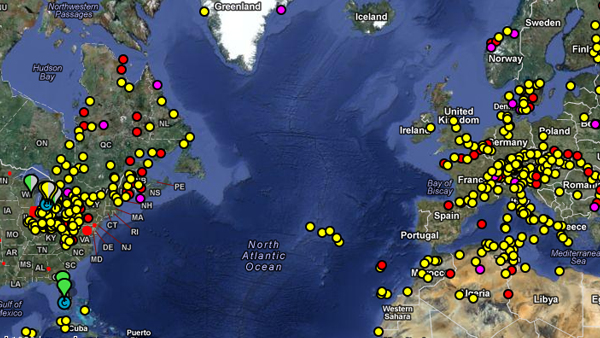
NOTAMs
- Complete NOTAM Support, including Domestic, FDC, Military, Military Local and International NOTAMs
- All NOTAMs are updated every 5 minutes via live feed directly from the FAA
Flight Wizard
- Flight Plan Filing: The "Yes, I want to file a flight plan" option defaults to "off"
- Members can set their personal default under "My Profile > Aviation"
SIDs & STARs
- Full SID/STAR selection capability with "Low Altitude Airway Auto w SID/STAR" or "Jet Route Auto-Routing"
- SIDs and STARs are populated when the From/To airports are entered or changed
Flight Document
- Now includes NOTAMs
- Basic RADAR images removed
- Now customizable for printing by toggling on/off Local Charts, Weight & Balance, Route Map, Navigation Log, TAFs, NOTAMS, and A/FD Services
- Selections can be set as personal defaults under "My Profile > Aviation"
We look forward to hearing your thoughts on these additions! Should you have any questions, please don't hesitate to contact us. We sincerely appreciate your continued support of iFlightPlanner!
The iFlightPlanner Crew
PLAN. FLY. LOG.™

